| OptiLayer provides many possibilities to present the results in the form of reports, plots, movies etc. All numerical data can be easily exported to Excel files. Also, OptiLayer provides a large variety of options allowing export of data to other software packages and other file formats. | |
| Optical Design eXchange allows you to export current design with all supplementary environment in XML based format (*.odx). Other vendors of Thin Film software and Lens Design software might support this format in the future. Also, it is possible to import data to *.odx files. The option is available in OptiRE as well. | OptiLayer Design Specification (ODS) file is an ASCII file which contains all necessary data on the current design (layer thicknesses, used material properties, substrate, etc.) and target function. It can be used to obtain a human readable form of all design data and can be browsed and edited using any text editor. ODS files can also be used to exchange data between users. |
| Bühler Leybold Monitoring Report option allows you to export Monitoring Spreadsheet to Bühler Leybold software controlling deposition plants. The option exports also current design, substrate and layer materials in Bühler Leybold Monitoring Report format (*.lmr)
In OptiLayer/OptiRE, it is possible to import Bühler Leybold Monitoring Report (*.lmr) and Bühler Leybold Dispersion Data (*.ldd). This option imports Bühler Leybold Dispersion Data file (*.ldd) to Layer Material or Substrate database. Tabular dispersion table or formula wavelength dependence can be specified by LDD files. |
In OptiLayer, you can export current design, substrate and layer materials in Laser Zentrum Hannover SPEKTRUM format (*.dsg)
In OptiLayer/OptiRE, it is possible to import LZH *.dsg files. |
| OptiLayer can export design description in so-called sequence file of CODE V Lens Design software, Optical Research Associates: http://www.opticalres.com.
During export some materials can require conversion to a tabular form, so specification of wavelength grid for tabular presentation of corresponding materials is necessary. Also, you can specify a Title for the exported design (it is not a file name!), the default title is the name of OptiLayer current design. |
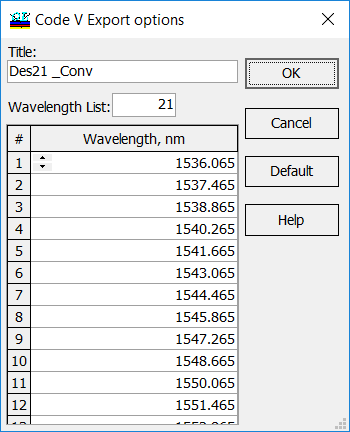 |
| VPI Export option allows to export WDM filter performance to the VPIphotonics software.
|
FilmMaker, FilmDirector
|
| Using OptiLayer you can Export current coating performance to LightTools software:
|
OptiLayer can export design specifications in OpTaliX optical design software format (Optenso, Optical Engineering Software: http://www.optenso.com)
|
| OptiLayer can export design specifications in FRED optical engineering and modeling software format (Photon Engineering LLC, link: http://www.photonengr.com)
|
OptiLayer supports export of coating performance to OPTIS SPEOS light simulation software: http://www.optis-world.com. This option is very close to export of ZEMAX Performance Tables. During export as a OPTIS coating performance table OptiLayer exports not a design description, but a set of transmittances and reflectances calculated for both polarizations at the specified range of wavelengths and incident angles.
|
| You can export data plotted in various evaluation windows to Excel, text file, HTML and some other types of files using Chart tools:
Right mouse button click –> Chart Editor –> Export –> Data tab –>Select file’s type –> Save |
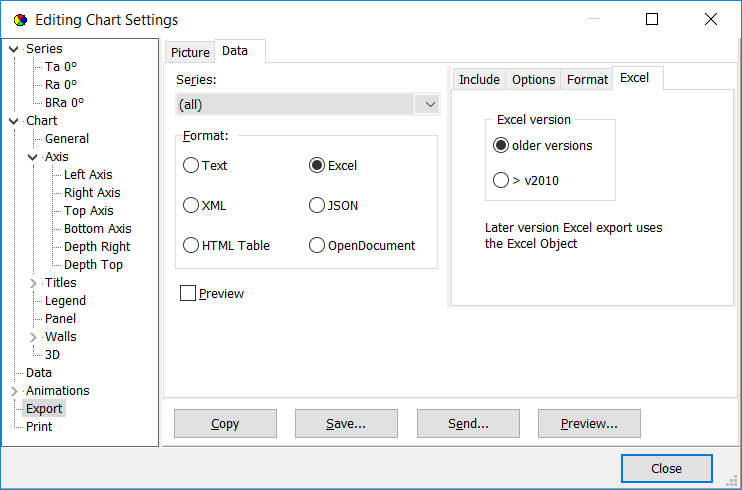 |
Look our video examples at YouTube
OptiLayer videos are available here:
Overview of Design/Analysis options of OptiLayer and overview of Characterization/Reverse Engineering options.
The videos were presented at the joint Agilent/OptiLayer webinar.