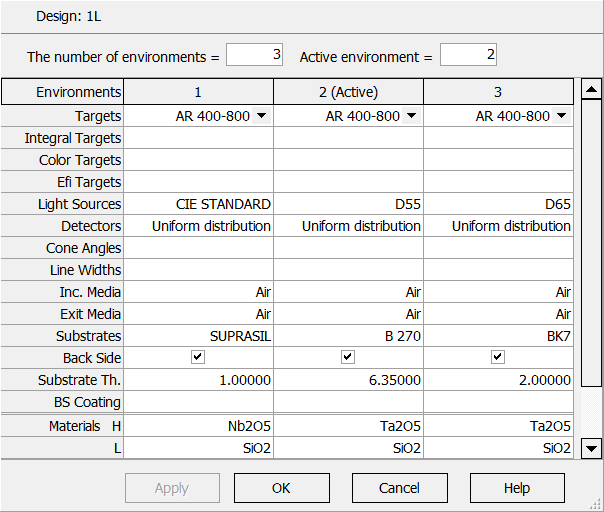| Environment Manager gives you an opportunity to design a coating for several environments simultaneously. For each environment it is possible to define different Targets, Color Targets, Light Sources, Detectors, Incident Media, Substrates, the state of Back Side, Substrate Thickness, and the presence of Back Side coating. Also it is possible to define different materials for the same index abbreviation.
Example: design anti-reflection coatings in the visible spectral range for three different substrates (B270, BK7 and Suprasil) and three different light sources (D65, D55 and CIE STANDARD A). High index materials are also different. |
Anti-reflection design settings for three different environments. |
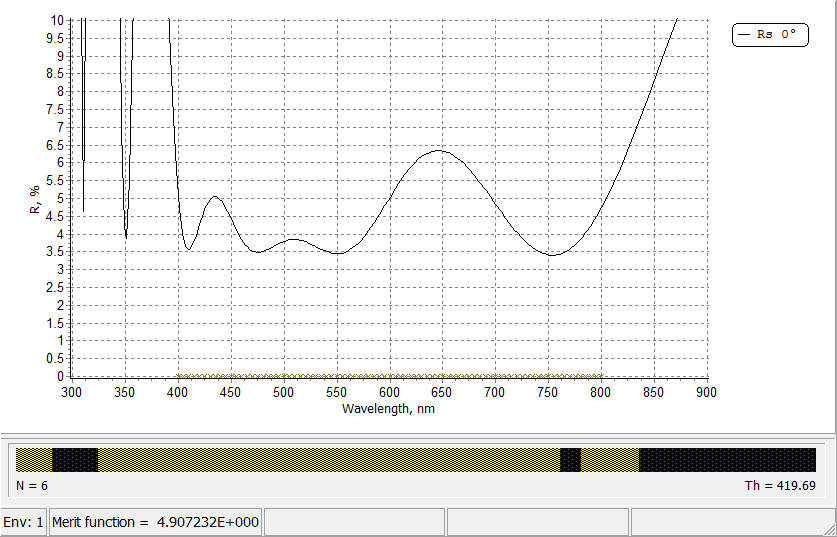
Reflectances of each of three designed anti-reflection coatings |
In the course of the design process the resulting merit function value is determined by formula:
\[MF_{total}^2=\frac 12 \cdot (MF_1^2+MF_2^2+…MF_{Nenv}^2)\]
|
OptiLayer provides user-friendly interface and a variety of examples allowing even a beginner to effectively start to design and characterize optical coatings. Read more…
Comprehensive manual in PDF format and e-mail support help you at each step of your work with OptiLayer.
If you are already an experienced user, OptiLayer gives your almost unlimited opportunities in solving all problems arising in design-production chain. Visit our publications page.
Look our video examples at YouTube
OptiLayer videos are available here:
Overview of Design/Analysis options of OptiLayer and overview of Characterization/Reverse Engineering options.
The videos were presented at the joint Agilent/OptiLayer webinar.