|
In order to design optical coatings with specified color properties, Color Targets are to be specified. OptiLayer allows one to specify up to 99 color targets. Each target contains:
Convenient Preview Option allows one to visualize specified color targets. See a video example at YouTube |
Example. Color Targets for a multilayer reflecting light of yellow and blue colors from its front and back sides. The coating transmits white light. (To see how Preview option works, put the mouse over the picture) |
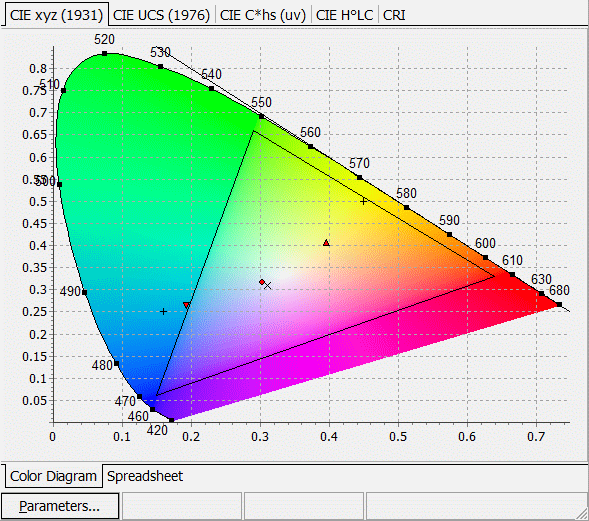 |
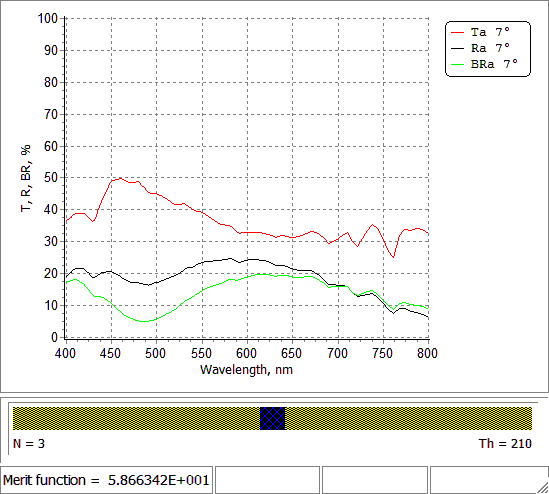 |
| Designing of color coating reflecting yellow and blue colors from its front and back sides. | |
|
Color Range Target are specialized targets described by a convex polygon. Range Color Target are available for Chromaticity, CIE YU’V’ 1976, CIE YU’V’ 1960, Hunter Lab, CIE L*a*b*, CIE L*ru*v* color spaces. Starting with v. 11.65 polar color coordinates are also supported by this option. If a point in the selected color space is inside a polygon of the Color Range Target, the corresponding term in the Merit function is zero. If the point is outside the polygon, the corresponding term in the Merit function is computed as a squared distance from the point to the boundary of this convex polygon.
|
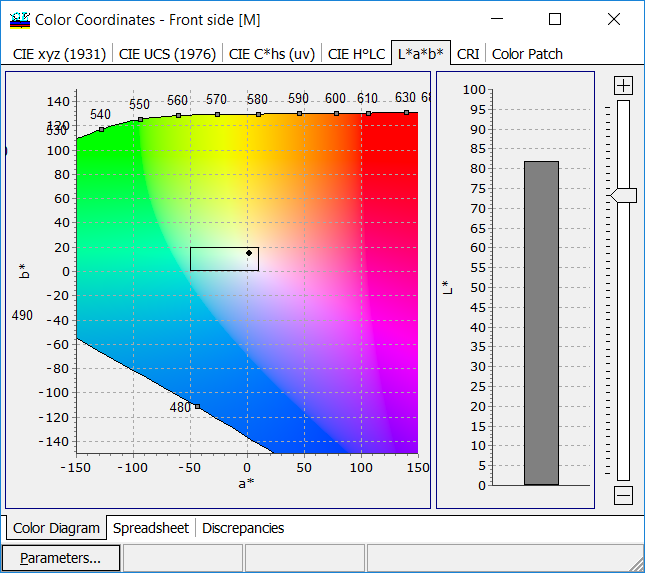 |
|
Color Targets also allows to specify requirements for minimal relative change of color between some color calculated at a given angle and other parameters and the current color. For this purpose Anchor Color concept is introduced. Anchor Color is a color of the same design computed at some given angle of incidence, characteristic (T, R, BR) and polarization. For Color Targets with anChor qualifier it is necessary to specify the Anchor Color. It can be done with Anchor Parameters dialog: |
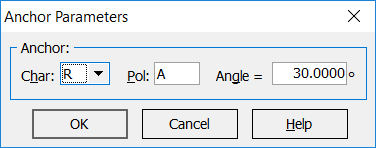 |
Look our video examples at YouTube
OptiLayer videos are available here:
Overview of Design/Analysis options of OptiLayer and overview of Characterization/Reverse Engineering options.
The videos were presented at the joint Agilent/OptiLayer webinar.