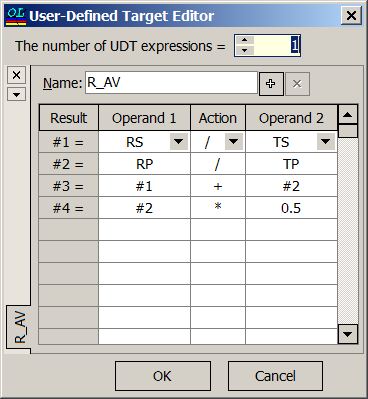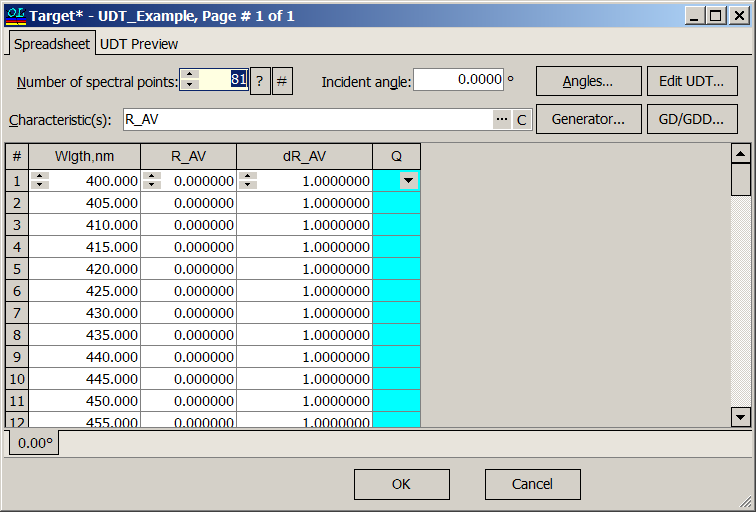|
User-Defined Target (UDT) is a unique OptiLayer tool allowing you to specify a target for your specific needs. UDT can be an arbitrary expression that includes all available elementary targets (like RS, TS, etc.), constants, previously defined (intermediate) targets and arithmetic operators. UDT is constructed starting from the Result #1 row to the last Result row of the User-Defined Target Editor. For example, the above shown UDT Editor window defines the following target: \(R_{AV}=0.5\cdot (RS/TS+RP/TP)\) Once defined, UDT can be used as any other OptiLayer target. If current targets include an UDT target, a UDT Evaluation window can be used to plot the UDT target: Analysis–> More –>UDT.
|
Example: specification of the UDT
\(R_{AV}=0.5\cdot (RS/TS+RP/TP)\)
|
|
Up to 32 different UDT expressions can be used in the current version of OptiLayer.
|
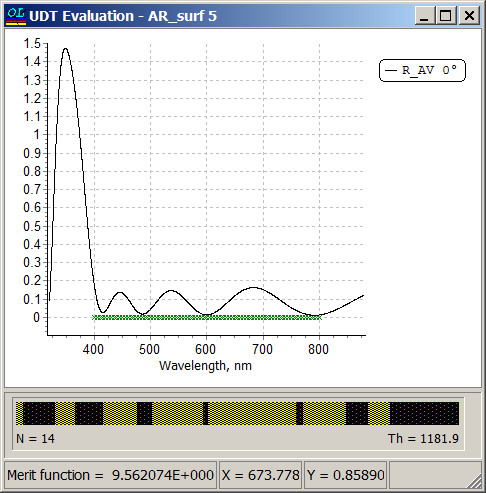 |
Starting from 11.03 version, more functions are added. These function allow you to specify even more sophisticated targets:
|
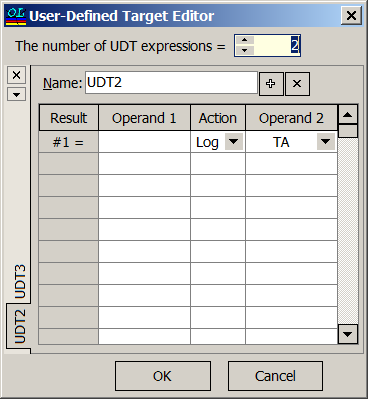 |
OptiLayer provides user-friendly interface and a variety of examples allowing even a beginner to effectively start to design and characterize optical coatings. Read more…
Comprehensive manual in PDF format and e-mail support help you at each step of your work with OptiLayer.
If you are already an experienced user, OptiLayer gives your almost unlimited opportunities in solving all problems arising in design-production chain. Visit our publications page.
Look our video examples at YouTube
OptiLayer videos are available here:
Overview of Design/Analysis options of OptiLayer and overview of Characterization/Reverse Engineering options.
The videos were presented at the joint Agilent/OptiLayer webinar.