|
OptiLayer can evaluate a large variety of optical coating characteristics:
|
All characteristics can be evaluated over arbitrary spectral and angle of incidence ranges. Evaluation modes of the program are accompanied with a set of other convenient options. You have an opportunity to average coating characteristics over arbitrary spectral or angle of incidence ranges, to pick out exact numerical values from the evaluation plots at arbitrary points, to change the number of evaluation plots and their chart appearance in the most convenient way. OptiLayer allows you to specify various light sources, detectors, cone angles, width of spectral lines. |
| Analysis options of OptiLayer can be found mainly in Analysis menu. | |
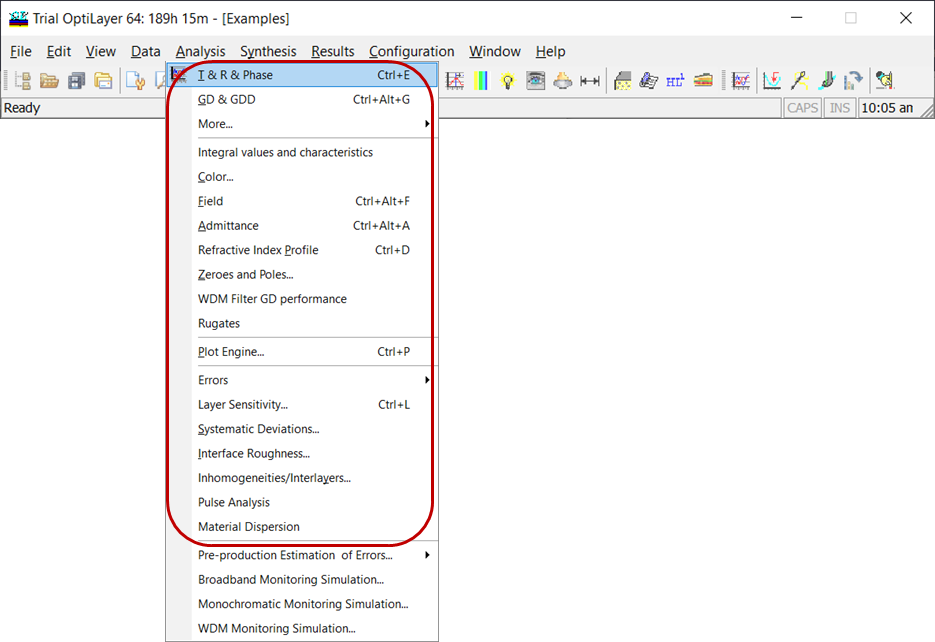 |
|
|
OptiLayer provides a large variety of settings for analysis and design options. The global settings can be found in General Configuration window. Mode tab: OptiLayer can calculate R/T and other characteristics with respect to the spectral units (wavelength, wavenumber etc.) and via angle of incidence (angular mode). Units tab: You can switch between various spectral units and length units. Phase units and limits are important for evaluation/design problems containing phase information. Reflectance and transmittance can be displayed in terms of units, percent, dB and optical density. Thickness units tab: layer thicknesses can be represented (in spreadsheets, refractive index profiles and in design bars) in different forms. Reference wavelength is important for optical thickness calculation. |
|
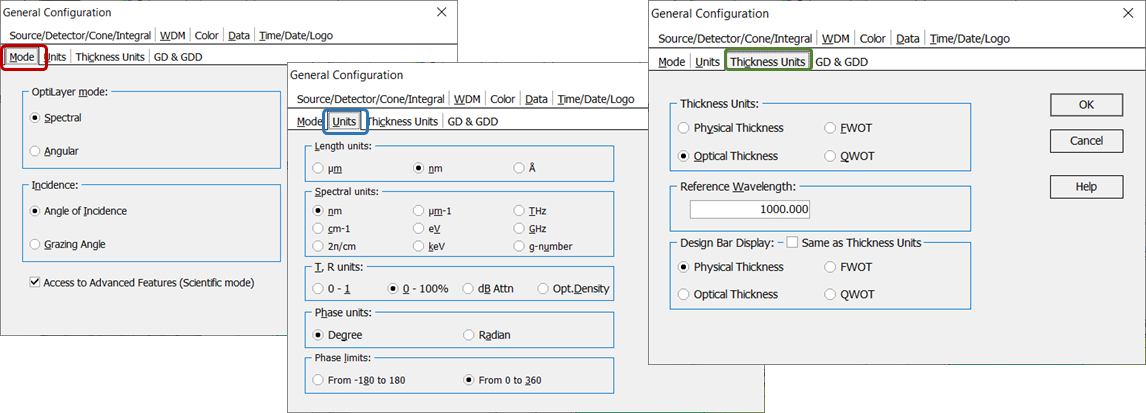 |
|
|
Source/Detector/Cone Angle/Integral tab: Spectral distributions of the specified light sources and detectors can be taken into account during calculations in different ways. OptiLayer provides large flexibility. Color tab allows you to specify various settings for color evaluation/design including reference white points, observer, integration step, black body temperature. Also, it provides the access to Color Rendering Index (CRI) settings. GD&GDD tab is important for laser-related coatings. WDM tab allows you to specify important settings for WDM filters. |
|
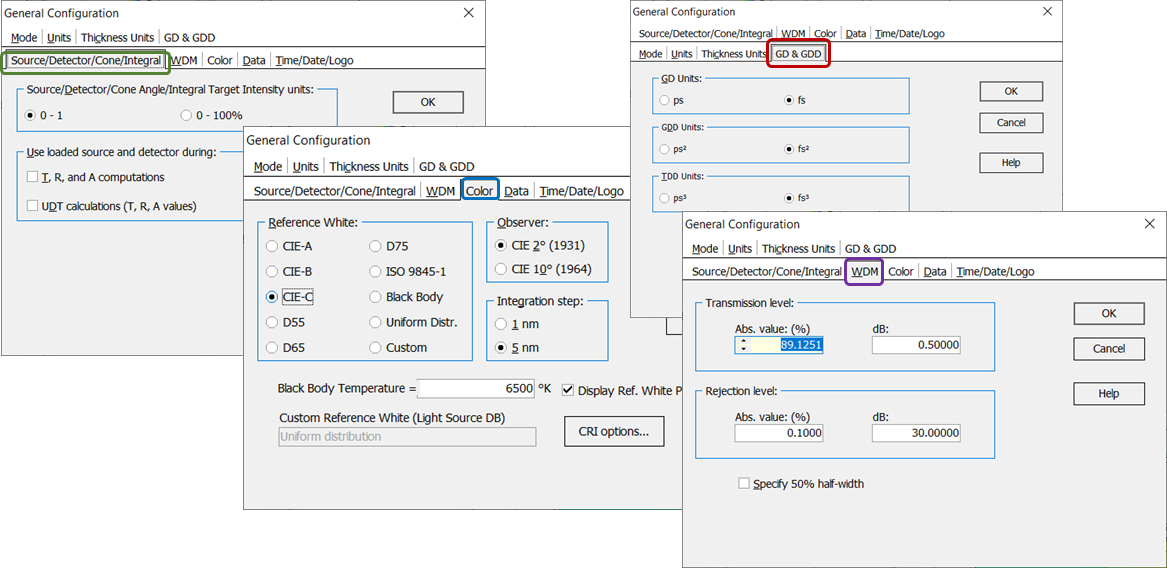 |
|
Look our video examples at YouTube
OptiLayer videos are available here:
Overview of Design/Analysis options of OptiLayer and overview of Characterization/Reverse Engineering options.
The videos were presented at the joint Agilent/OptiLayer webinar.