|
Specifications for the conventional targets have been implemented in OptiLayer. Specifications are displayed in the evaluation windows by shadowed areas. Violated points at the boundaries are colored in red. Specification quality (the percentage of good spectral point with respect to the total number of points) is included in all related reports. History and collection windows show additionally the percentage of formally fulfilled specification requirements. The option is extremely convenient for designing multilayers with target requirements specified in multiple spectral/angular ranges. |
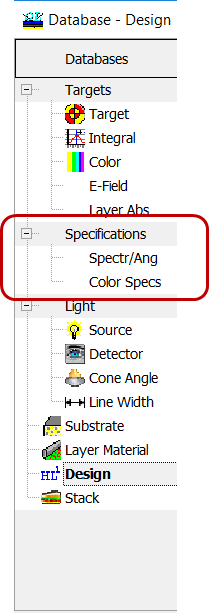 |
|
Example: Edge filter design problem. Target specifications of the optical element (i.e. substrate backside is included) are following:
Target values can be specified in the following way (back side is disabled):
Specifications (right panel) can be described in the same way as conventional targets (left panel). |
|
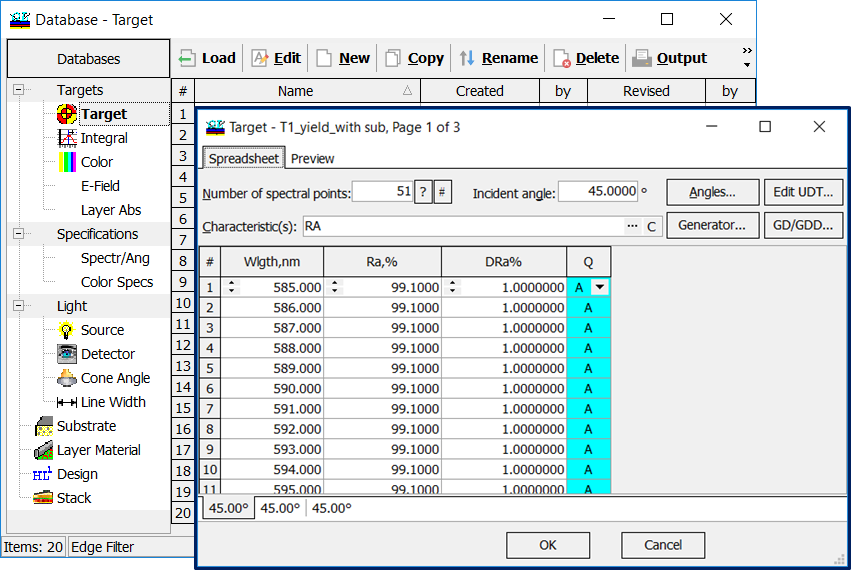 |
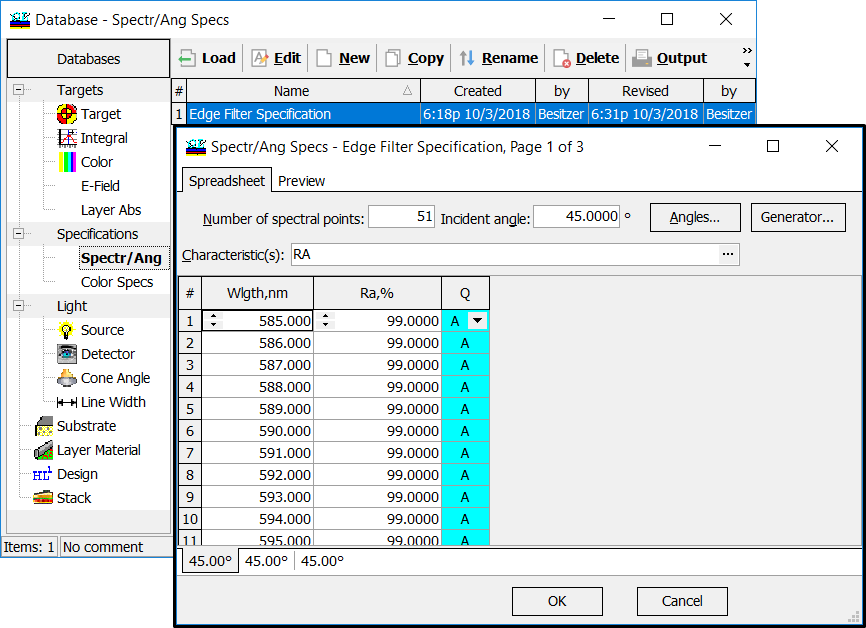 |
| Specifications are displayed in the evaluation windows by shadowed areas. Violated points at the boundaries are colored in red. The metrics Q on the bottom of the evaluation window shows the relative number of points with good Quality (the requirement is fulfilled). |
|
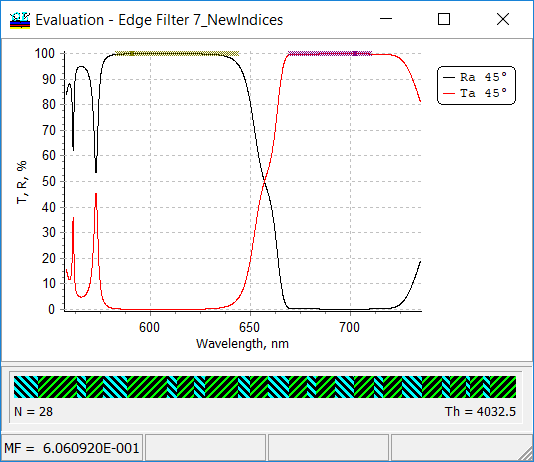 |
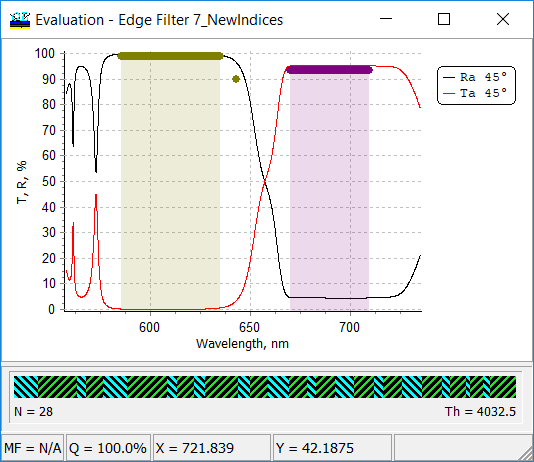 |
| History window show additionally the percentage of formally fulfilled specification requirements. | |
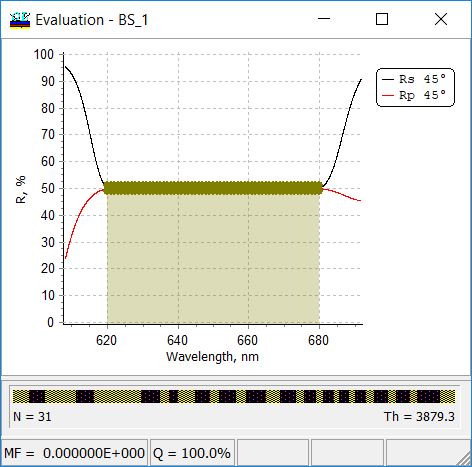 |
Example. A beamsplitter should exhibit reflectance in s- and p-polatization cases between 49 and 51% in the spectral range from 620 nm to 680 nm.
|
|
Сollection window presenting design solutions in the course of Random Optimization show additionally the percentage of formally fulfilled specification requirements.
|
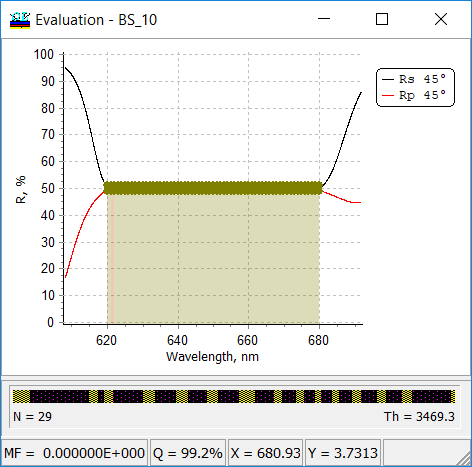 |
Look our video examples at YouTube
OptiLayer videos are available here:
Overview of Design/Analysis options of OptiLayer and overview of Characterization/Reverse Engineering options.
The videos were presented at the joint Agilent/OptiLayer webinar.