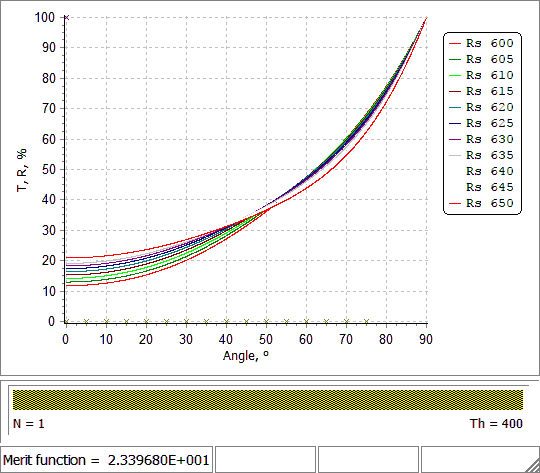|
In the Angular mode, all Target spreadsheets are arranged in pages where each page corresponds to a certain wavelength and contains data for different angles of incidence. In the Angular mode, the function argument is the angle of incidence, and different curves correspond to different wavelengths. Due to this difference, the functionality of some editing tools is appropriately modified. For example, when editing a Target file in the Spectral mode, you can modify the number of angles of incidence with the Angles button (accessible from the Edit menu). In the Angular mode, the Angles button is replaced with the Wavelengths button, with similar functionality. |
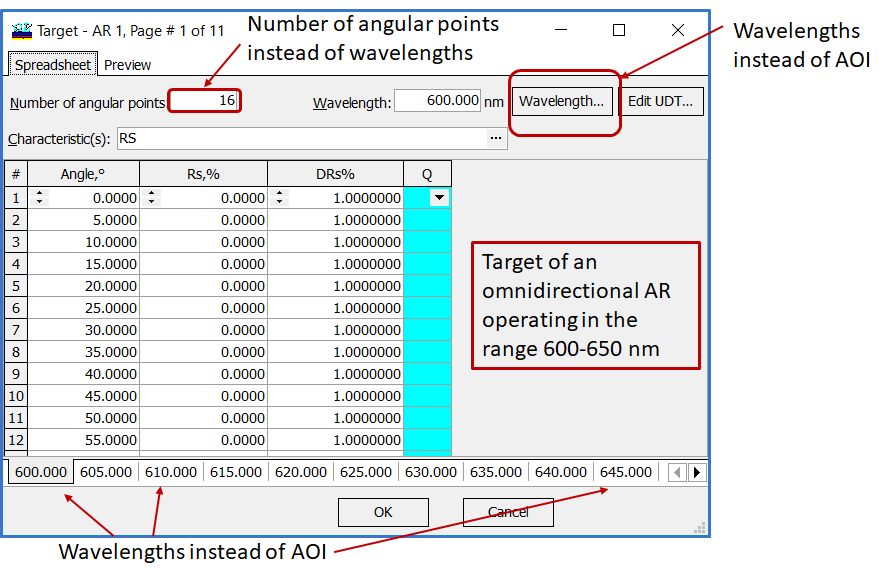 |
Example: Reflectance of a starting one-layer design.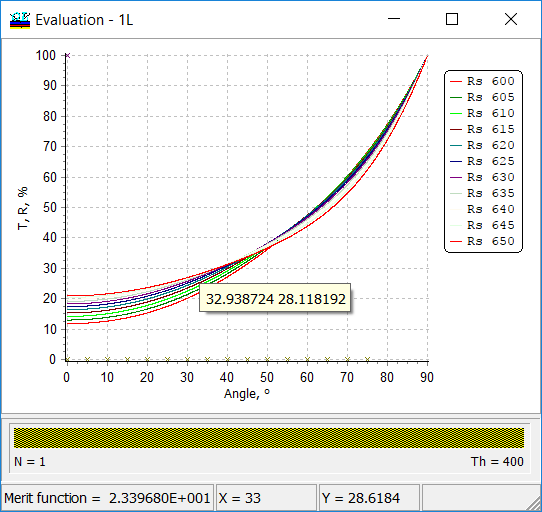 |
Design with the help of the Needle Optimization in the Angular mode.
|
OptiLayer provides user-friendly interface and a variety of examples allowing even a beginner to effectively start to design and characterize optical coatings. Read more…
Comprehensive manual in PDF format and e-mail support help you at each step of your work with OptiLayer.
If you are already an experienced user, OptiLayer gives your almost unlimited opportunities in solving all problems arising in design-production chain. Visit our publications page.
Look our video examples at YouTube
OptiLayer videos are available here:
Overview of Design/Analysis options of OptiLayer and overview of Characterization/Reverse Engineering options.
The videos were presented at the joint Agilent/OptiLayer webinar.