| To add a new value to display press [+] button, to remove selected value press [x] button at the top of Integrals, Values window (Analysis –> Integral values and characteristics)
It is possible to adjust font type, size, font color and background color using corresponding toolbar controls. Also, it is possible to change the number of digits to display and to select scientific format when necessary (use [E±] button for this purpose). In the new version 12.83, you can save configured settings as default style. It allows further using your own style in this or other Problem Directories. |
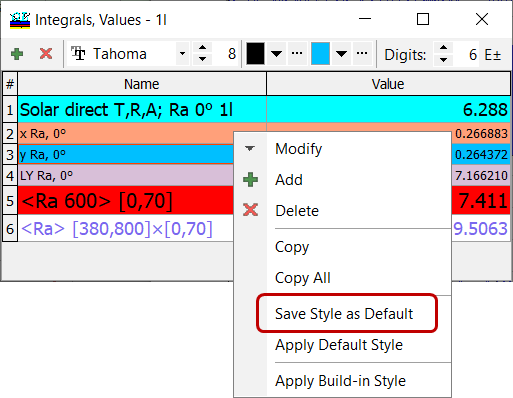 |
|
In other problem directories, you can Apply Default Style command and revert current display to the previously saved default settings. Apply Build-in command allows to revert current display to build-in settings. |
|
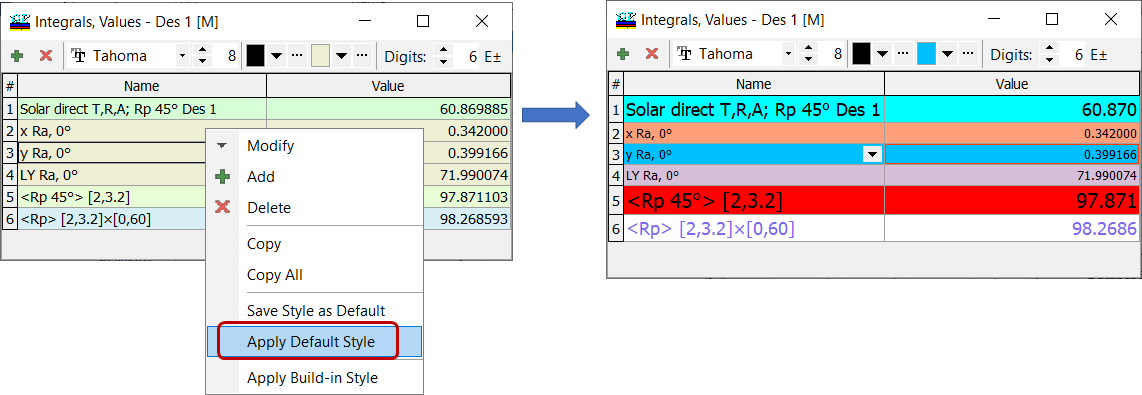 |
|
OptiLayer provides user-friendly interface and a variety of examples allowing even a beginner to effectively start to design and characterize optical coatings. Read more…
Comprehensive manual in PDF format and e-mail support help you at each step of your work with OptiLayer.
If you are already an experienced user, OptiLayer gives your almost unlimited opportunities in solving all problems arising in design-production chain. Visit our publications page.
Look our video examples at YouTube
OptiLayer videos are available here:
Overview of Design/Analysis options of OptiLayer and overview of Characterization/Reverse Engineering options.
The videos were presented at the joint Agilent/OptiLayer webinar.
